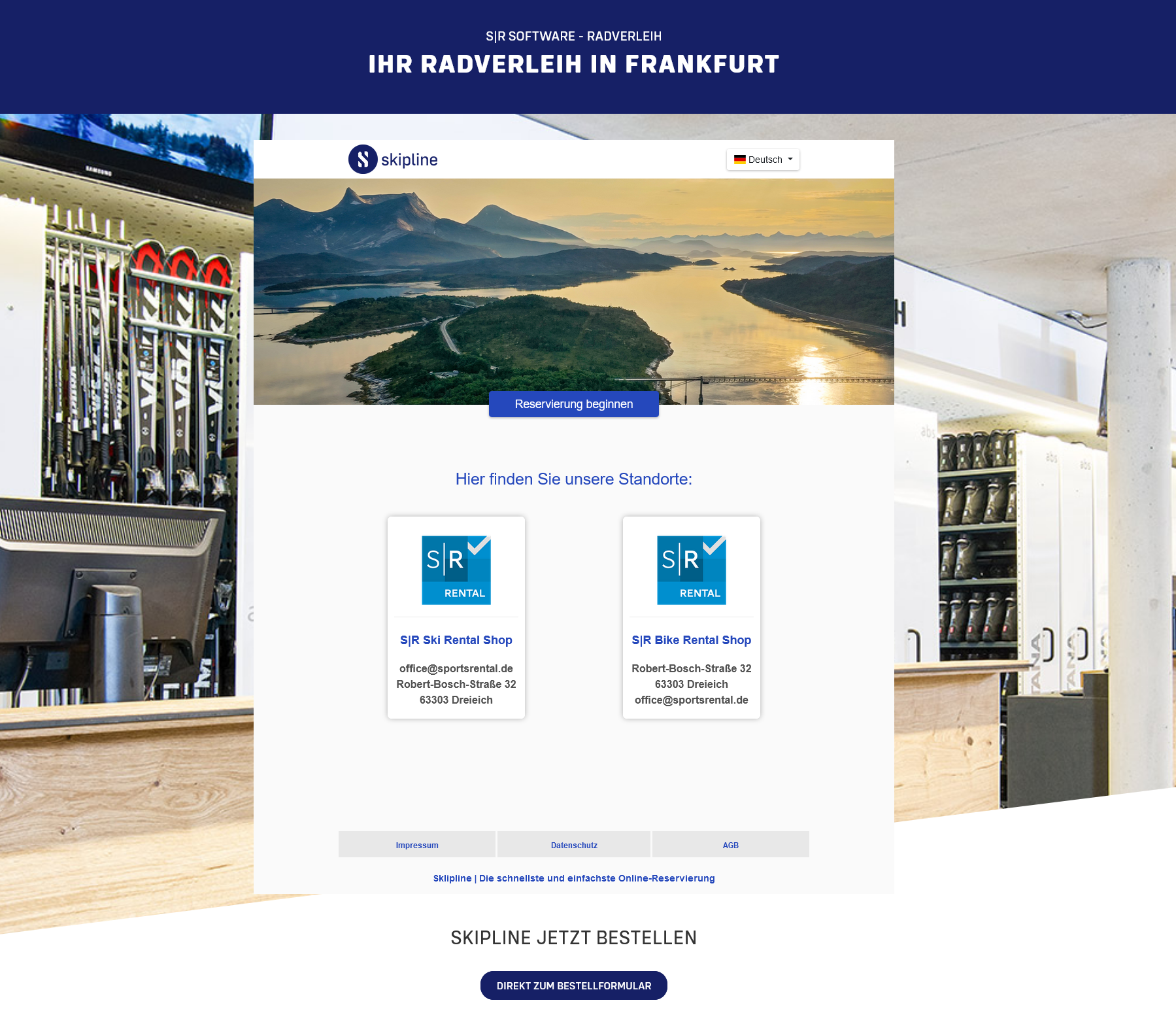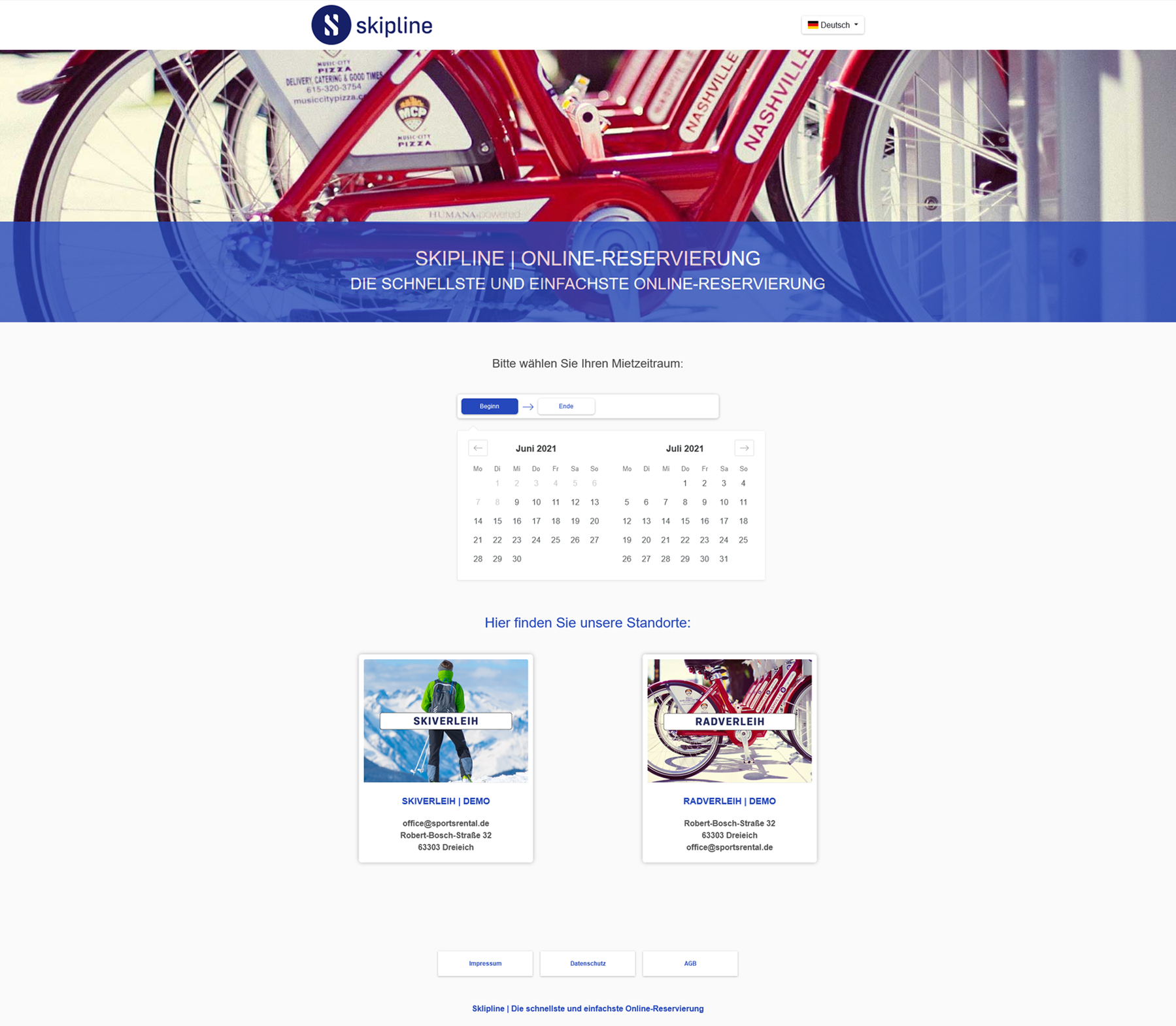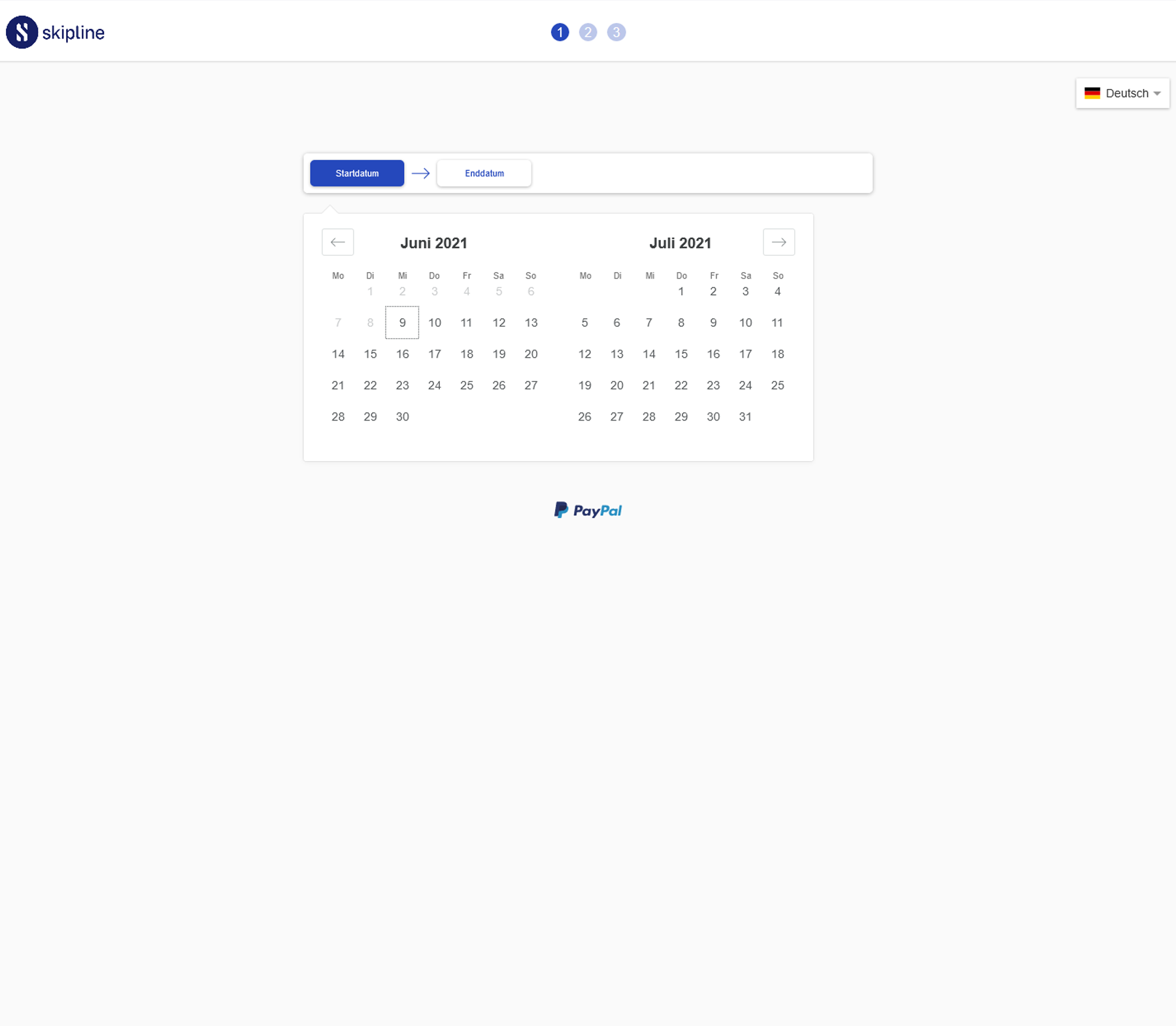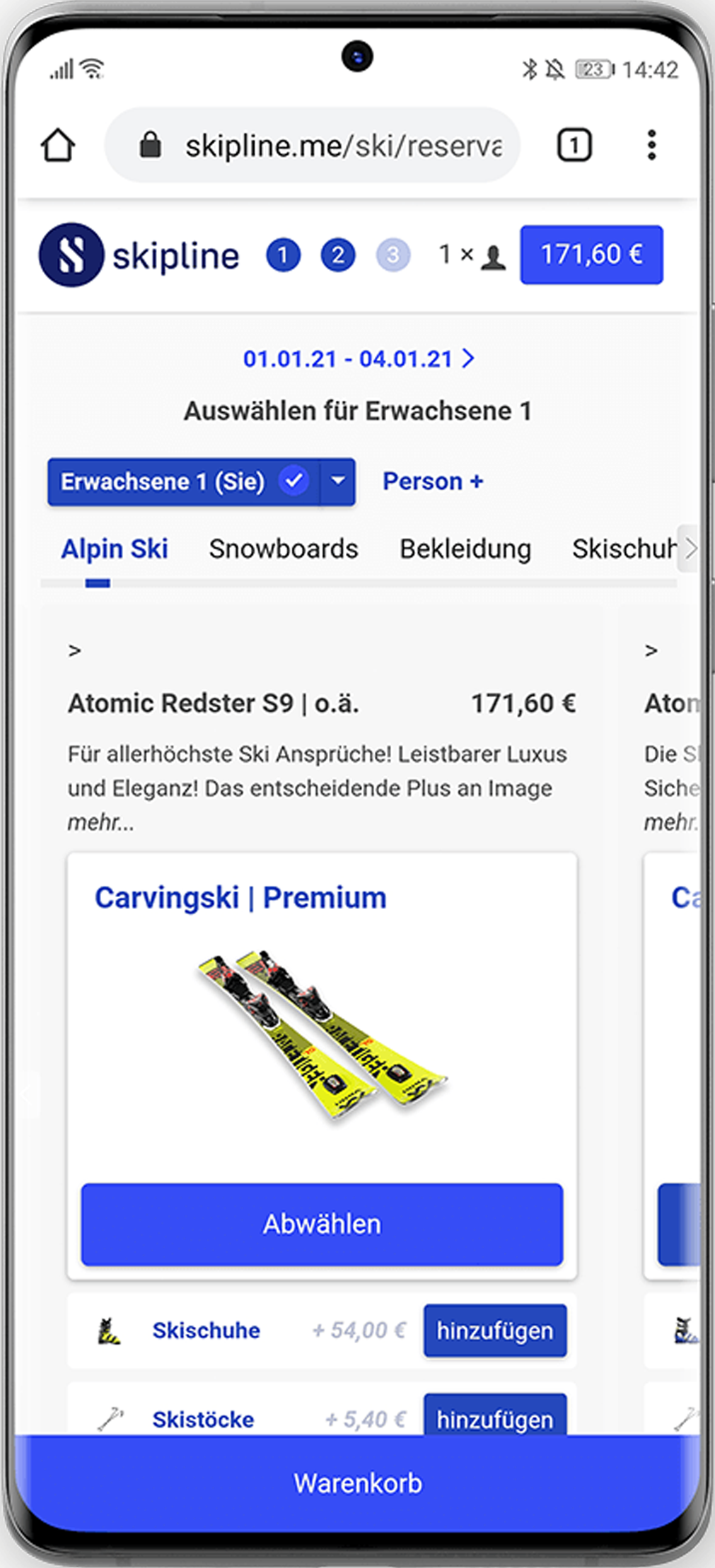
SKIPLINE - INSTALLATION AND SETUP
MAKE THE BEST USE OF SKIPLINE
SKI RENTAL | BIKE RENTAL | SURF RENTAL | KITE RENTAL | CANOE RENTAL | COSTUME RENTAL | BOAT RENTAL | CLIMBING GYMS | SPORTS STORES
OPTIMIZE YOUR RENTAL WITH SKIPLINE
Skipline can be used in different ways. Which is the best option for your business depends on different factors. If you have your own responsive website, you can embed Skipline directly on it via iFrame. This strengthens your own brand presence and ensures a consistent user experience for you customers. Alternatively, you can also use the Skipline landing page to accept reservations. In this case, you link directly from your website or other media to the landing page provided by S|R Software. This is especially recommended if your own website is not responsive or has low speed.
The different possibilities of use or integration are not mutually exclusive. For example, you can refer to your website in your advertising and accept bookings there. If you want to share your booking feature with partner hotels, you can refer to your landing page. It is up to you how and if you use the different options.
1. YOUR PERSONAL SKIPLINE LINK
YOUR PERSONAL BOOKING LINK
Each Skipline user receives a unique, individual and legible link to your booking route and landing page. With the help of this link your landing page will be called as well as the integration into your website will be done. You will receive the desired name in consultation with us, depending on availability. The name must be related to your business name. Generic terms are only possible in exceptional cases. Please let us know which name we may reserve for the.
2. INTEGRATE AND USE SKIPLINE OPTIMALLY
USE VIA IFRAME INTEGRATION ON YOUR WEBSITE
Integration via iFrame is particularly recommended if you have your own responsive website and want your customers to book items directly on your website. Skipline fits seamlessly into the design of your website and is available on all devices. With this type of use, a javascript code is inserted into the header of your website as well as an iframe code into the body of your website. The integration is extremely simple and can be done without any special expertise.
Here you can learn how to integrate the script and the iFrame:
INTEGRATION AS LANDING PAGE
INCLUSION AS A BOOKING PATH
USE AS LANDINGPAGE BY LINKING FROM YOUR WEBSITE
Using Skipline with the help of the Skipline landing page is especially recommended if you don't have your own responsive website or you want to offer online resevation quickly and easily but don't want to make any changes to your website. The Skipline landing page is SEO optimized, responsive and very fast.
LINKING THE MULTISHOP LANDING PAGE
LINKING THE BOOKING ROUTE
HOW TO INTEGRATE SKIPLINE INTO YOUR WEBSITE
IN THE HEADER OF THE PAGE
In the header of your landing page, enter the following code:
<script src="https://sports-rental.info/js/iframeSizer.min.js"/>
<link rel="stylesheet" type="text/css" href="https://sports-rental.info/css/skipframe.css"/>
IN BODY OF THE PAGE
The iFrame is included using an autosize option. This feature scales the frame to fit the content, so there are no scrollbars. Insert the iFrame at the position where you want the Skipline track to be available later. Optimally, include Skipline directly on your home page or create a separate page within your website, which you then link to from your site's menu.
INTEGRATION AS LANDING PAGE
<iframe id="myiFrameID" class="skipframe" onload="iFrameResize({ log: false }, '.skipframe');" src="https://skipline.me/ihrname" frameborder="0" scrolling="no"></iframe>
INTEGRATION AS A BOOKING ROUTE
<iframe id="myiFrameID" class="skipframe" onload="iFrameResize({ log: false }, '.skipframe');" src="https://skipline.me/ihrname/reservation" frameborder="0" scrolling="no"></iframe>
SKIPLINE PARTNERLINK
INSERT S|R PARTNER LINK
To improve Google discovery, the following link should be included below your booking track or at the bottom of the page:
<div>For quick online reservations, we rely on <a name="skipline.me" title="skipline.me" href="https://skipline.me">Skipline.me <img alt="skipline.me" title="skipline.me" src="https://skipline.me/home/images/skipline.me.png" width="33" height="33" style="vertical-align: middle;" /></a></div>
<div>We use S|R software for our ski & snowboard rental <a name="sportsrental.de" title="sportsrental.de" href="https://sportsrental.de"><img alt="sportsrental.de" title="sportsrental.de" src="https://sportsrental.de/images/sr_logo.png" width="163" height="38" style="vertical-align: middle;" /></a></div>